Laravel Socialite
By Eric Antoine Scuccimarra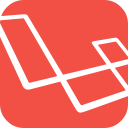 When I worked on this site I implemented a "login with Google" feature for which I used Google's Authentication API. But I used it manually. I used Google's Javascript function and wrote a controller to handle the data the API returns. It works, but it's a bit clunky and far from ideal.
When I worked on this site I implemented a "login with Google" feature for which I used Google's Authentication API. But I used it manually. I used Google's Javascript function and wrote a controller to handle the data the API returns. It works, but it's a bit clunky and far from ideal.
Just today I used Laravel's Socialite package for the first time. It can handle Oauth requests for Google, LinkedIn, Twitter, Facebook, GitHub and BitBucket - and it's much, much easier to use than it was doing it myself. When I was looking into using Oauth I found a Laravel package to integrate Oauth logins, but it was very complicated to use. It created about a dozen tables and I ended up abandoning it to write my own code for integrating with Google.
With Socialite all you do is put the Client ID and the Secret's into a config file and add two functions into your LoginController - one to handle the login attempt and one to handle the callback. The login function just directs the attempt to the appropriate provider:
return Socialite::driver($provider)->redirect();
And the callback function gets the information returned by the provider:
$user = Socialite::driver($provider)->user();
In the callback function I also handle adding the user to my database and logging them in. Next chance I get I'm going to take out all of my Google Javascript code from this site and replace it with Socialite. I couldn't believe how simple it was.